Dashboard summary
When you log into your Origin account, the first thing you’ll see is the Dashboard. It displays facility health indexes and logs with details about assets and work orders. It has the following widgets:
-
Indexes: On your Dashboard, you can see Indexes related to facility health.
-
Maintenance Log: You can view, edit and/or delete any maintenance related entries.
-
Repairs Log: You can view, edit and/or delete any repairs related entries.
-
Engineering Assessment: You can view, edit and/or delete any asset assessment score and entries.
Indexes
Here you can see different health scores for your facility. These indexes are measured by evaluating your assets' conditions and represent an overall health score of the assets.
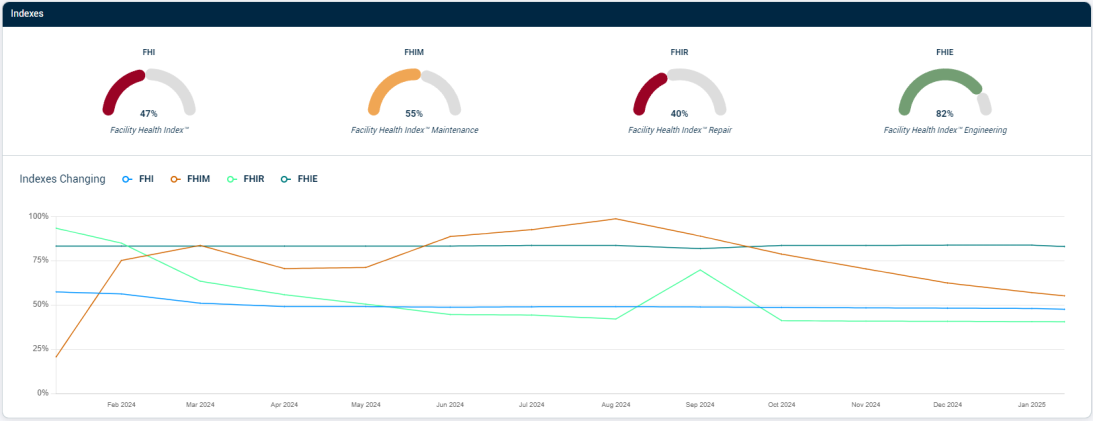
FHI
FHI stands for Facility Health Index. This index shows a percentage of the overall health of your organization. This metric helps identify the areas that need improvement.
FHIM
FHIM stands for Facility Health Index Maintenance. This index is based on the percentage of assets that are currently in maintenance status or require maintenance.
FHIR
FHIR stands for Facility Health Index Repair. It represents the percentage of assets that need repairs and the frequency of work performed on each asset. This index is for the assets that are broken, out of order, or need new parts.
FHIE
FHIE stands for Facility Health Index Engineering. This index determines the average health score of each asset based on its condition assessment and predicts the time frame for when a repair or maintenance will be required. *Note: If the CMMS is not live in Origin for the organization yet, FHIE and FHI score will be identical.
Maintenance Log
The maintenance log shows assets with work order numbers and the labor and parts cost it took to complete the maintenance of an asset. You can also search an entry by typing in the information regarding any category. For example, you can look up an entry by typing in the work order number, asset number, or asset name in the search bar.
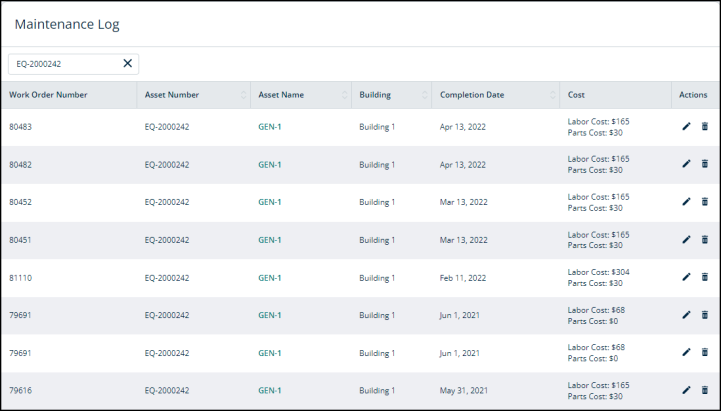
Repairs Log
This log contains a list of all repair work orders performed for your assets. You can search for an asset by typing in information regarding any category in the search bar. For example, typing in an asset number in the search bar will show results for all assets with that number.
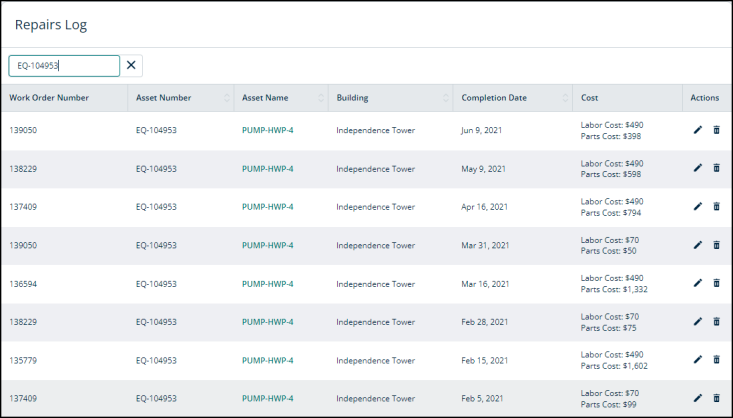
Engineering Assessment
The Engineering Assessment shows an asset’s health and allots a score to each asset. This score helps anticipate and modify an asset's useful life based on the asset's condition.

